 I have finally completed Real Skate Stories, my roller skating site, and would like your feedback on it.It has not been launched yet because I have not received authorizations to use all of the images just yet.
I have finally completed Real Skate Stories, my roller skating site, and would like your feedback on it.It has not been launched yet because I have not received authorizations to use all of the images just yet.
I set up the site to collect stories of roller skaters who skate on quad skates – not ice skates or roller blades – for my project.
It only has four pages: About, Your Skate Service, Terms of Use and Contact. My goal is to keep it simple, even though the questionnaire is rather lengthy.
I wanted to give people options on ways to share their stories: typing or video recording their responses as comments.
Here is the feedback I need:
- Is the header image overpowering? I wanted it to reflect all types of skating, but is it too much?
- Is the site easy to navigate? I want to make it clear that your stories are important and you can contact me.
- Did you find any spelling or grammar errors? I need an additional set of eyes.
- Would an image be more impactful on the About page.
- Any suggestions or recommendations?
After visiting Real Skate Stories, please leave your comments below. Thank you for your support.
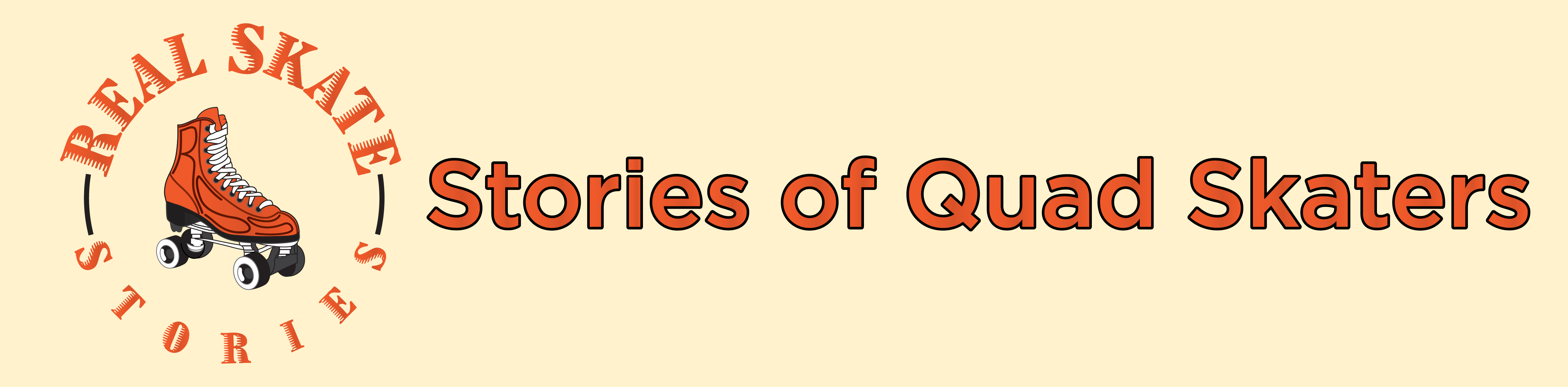
Hi Marcie,
Congratulations on your new site. I’ve got some feedback for you. See below:
Is the header image overpowering?
I think the header is a bit busy, but I like your idea of representing different types, so rather than get rid of them, I’d shrink some and emphasize the girl in the jeans on the right. To make it less busy, I suggest softening the edges – let them flow into one another – you could also have them overlap (as long as the edges are softened) and then place a graded blue transparent tint over them to make them blend a little better.
For the text, I’d make it stand out a little more, try adding a drop shadow. I realize these suggestions are probably rather vague – I could show you better than I could tell you, but I hope you are at least getting the idea.
Is the site easy to navigate? Yes very easy to navigate.
Would an image be more impactful on the About page. Yes, why not add a picture of yourself?
Kiesha, thank you sooooo much for checking out my site and for your feedback. You are truly, truly appreciated.
You’re about to make me learn more Photoshop. 🙂
Marcie,
If you’ve got PowerPoint 2010 – you can do many of the same things there, but it’s so much easier.
Here’s a post that gives instructions on how to do it:
http://diythemes.com/thesis/powerpoint-images-blog/
I use it to create most of images and then I use Gimp (a free tool) to size it exactly how I want it or to do things like blur and things like that.
Wow! You are amazing – providing tips and tools. Your kindness will definitely be rewarded.